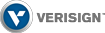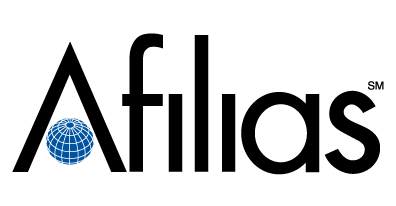DNS Services-[返回]
快速链接
- What is DNS?
- What are NiceNIC's DNS Manage tools?
- How can I use NiceNIC's DNS Manage tools?
- How much does it cost to use DNS Manage tools?
- What is an A-Record?
- What is an NS Record?
- What is an MX-Record?
- What is URL forwarding?
- What is NDNS?
DNS stands for Domain Name Service. It is the Internet-wide system for connecting domain names, like customerdomain.com, to their respective web servers. DNS translates domain names to their corresponding IP Address. Without DNS, people would have to visit their favorite web sites by typing in numbers instead of their names.
With DNS Manage tools, you have the power to manage your domain's complete DNS record; set and change the domain's corresponding IP address (A Records), have e-mail forwarded to your ISP's mail server (MX Records), configure name aliases (CNAMES), and set up subdomains (service.customerdomain.com).
Note: To use NiceNIC's "DNS Manage tools" you must have Nicenic's default nameserver set as the name server for the domain. If you are using your own nameserver you can not use NiceNIC's DNS Manage tools. First, you must create a DNS record that will forward your domain to its corresponding IP Address. Choose "DNS Records" under DNS Manage tools. Enter the domain you wish to manage along with the IP Address of the valid, accessible web server that hosts your site. This will create a basic DNS record for your domain. Within approximately 48 hours, your domain should resolve properly on the Internet. If you wish to configure additional DNS settings for this domain (CNAMES, MX Records) or wish to change a domain's IP address, please follow "My Account > My Domain > Manage > DNS Records".
It is totally FREE.
The A-Record, also called the "address record", is the most important part of the DNS record. It is used to link your domain to its corresponding IP Address.
The NS-Record indicates the authoritative name server for that domain. If there is some question about the IP Address for a particular domain, other name servers know where to ask for a definitive answer. Note that to use NiceNIC's DNS Manage tools you must use Nicenic's default nameserver as your primary name server. This is the default setting when you register new domains with us.
MX Records specify what servers on the Internet are responsible for handling e-mail sent to your domain. You can assign more than one server with priority rankings, so that you can still get mail if the primary server fails. Successful use of an MX Record requires cooperation with your ISP. They must properly configure the mail server to receive e-mail from your domain. If you do not have an ISP who can do this, try our e-mail forwarding service instead.
URL forwarding will automatically send visitors to a URL that you specify whenever they type your domain name in their browser. The URL can be hidden or not hidden. A hidden URL will not show up in the browser's location bar. Instead, your domain, www.yourdomain.com, will appear in the browser location bar. An not hidden URL will be visible in the location bar instead of your domain.
NDNS Advanced is one of the technologies we developed to faciliate the network switch between Telecom and Unicom, but honestly, NDNS Advanced is not working for dot CN series domain names, hence kindly please be noted to select NDNS Basic(Free).